[React Native] Navigation으로 화면 이동하기 (Navigation Between Screens)
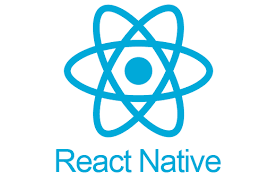
안녕하세요 Foma 입니다!
오늘은 리액트 네이티브에서 네비게이션을 사용하여 스크린을 이동하는 방법에 대해 알아보도록 하겠습니다.
바로 시작할게요~
언어는 TypeScript, 환경은 Expo로 진행 하겠습니다!
Install
Native
npm install @react-navigation/native @react-navigation/native
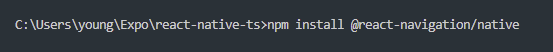
Native-stack
npm install @react-navigation/native @react-navigation/native-stack
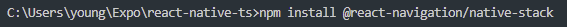
Safe-area-context
expo install react-native-screens react-native-safe-area-contextNavigation Initial Setting
App.tsx
초기 화면을 Navigation의 화면으로 세팅해 줍니다
import { StatusBar } from "expo-status-bar";
import Navigation from "./navigation";
export default function App() {
return (
<>
<Navigation />
<StatusBar style="auto" />
</>
);
}Create two screens
이동할 두 화면 ScreenA, ScreenB를 각 만들어 줍니다.
ScreenA.tsx
import { View, Text, Button } from "react-native";
export default function ScreenA({ navigation }: any) {
return (
<View>
<Text>I am a screen A</Text>
<Button
title="Go to ScreenB"
onPress={() => navigation.navigate("ScreenB")}
/>
</View>
);
}ScreenB.tsx
import { View, Text, Button } from "react-native";
export default function ScreenB({ navigation }: any) {
return (
<View>
<Text>I am a screen B</Text>
<Button
title="Go to ScreenA"
onPress={() => navigation.navigate("ScreenA")}
/>
</View>
);
}Create a native stack navigator
네이게이션 정보를 Stack으로 담을 코드를 작성해 줍니다.
NavigationContainer: 네비게이션 스택을 담는 공간
Stack.Navigator:Screen을 스택으로 담을 공간
Stack.Screen:Stack으로 쌓을 Screen
index.tsx
import { createNativeStackNavigator } from "@react-navigation/native-stack";
import { NavigationContainer } from "@react-navigation/native";
import ScreenB from "../screens/ScreenB";
import ScreenA from "../screens/ScreenA";
const Stack = createNativeStackNavigator();
export default function Navigation() {
return (
<NavigationContainer>
<Stack.Navigator initialRouteName="ScreenA">
<Stack.Screen name="ScreenA" component={ScreenA} />
<Stack.Screen name="ScreenB" component={ScreenB} />
</Stack.Navigator>
</NavigationContainer>
);
}Test
Screen A 화면에서 Go to ScreenB 버튼을 누르면 Screen B 화면으로 이동하고,
Screen B 화면에서 Go to Screen A 버튼을 누르면 Screen A 화면으로 이동하게 된다.

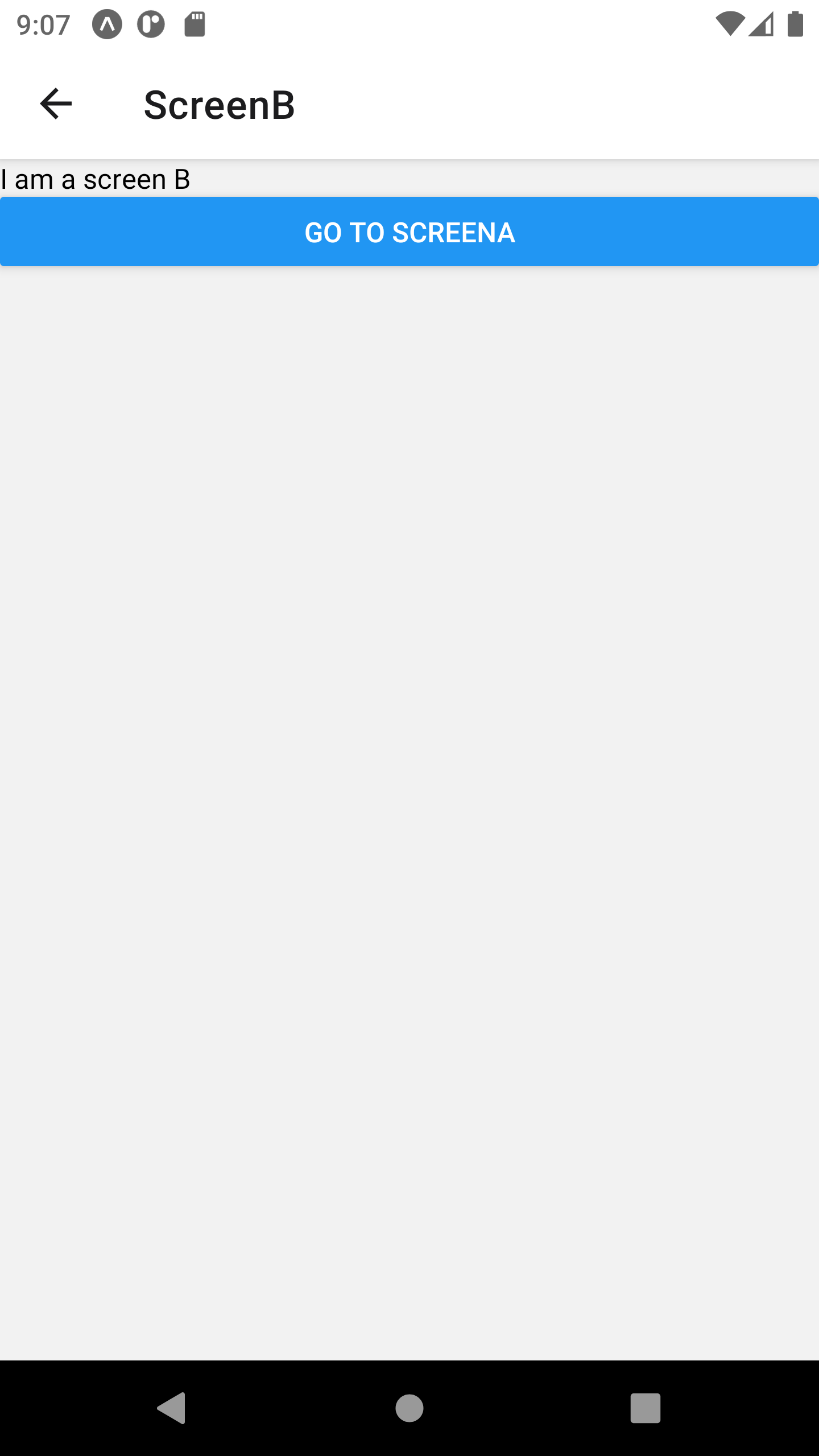
Resolution
만약 아래와 같이 "'Stack.Navigator' cannot be used as a JSX component" 에러가 발생한다면 @types/react의 버전이 달라서 발생한 것입니다.
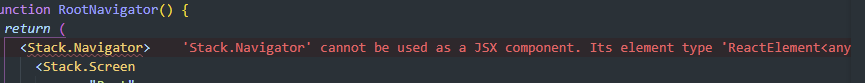
package.json으로 이동해서 resolution을 추가 해준 뒤 @types/react의 버전을 가장 최근 것으로 바꿔줍니다.
"resolutions": {
"@types/react": "17.0.43" //lastest version
},
그 다음 npm install을 해주고 프로젝트를 껐다가 다시 켜면 오류가 해결될 것입니다.
npm install
가장 최신 버전을 알고 싶다면 아래 사이트로 이동해서 확인하시면 됩니다.
@types/react
TypeScript definitions for React. Latest version: 18.0.14, last published: 19 hours ago. Start using @types/react in your project by running `npm i @types/react`. There are 11736 other projects in the npm registry using @types/react.
www.npmjs.com
Reference
Navigating Between Screens · React Native
Mobile apps are rarely made up of a single screen. Managing the presentation of, and transition between, multiple screens is typically handled by what is known as a navigator.
reactnative.dev